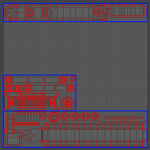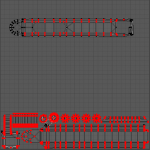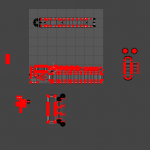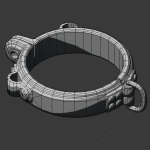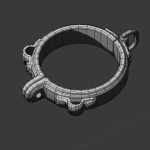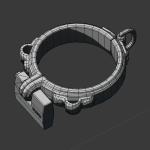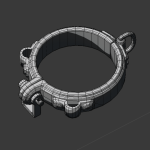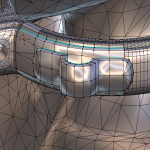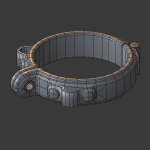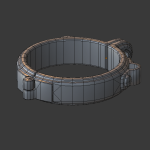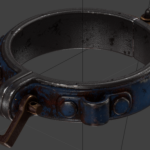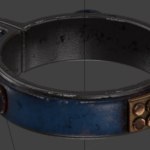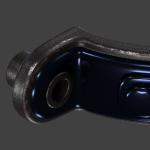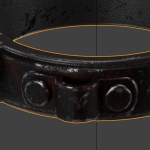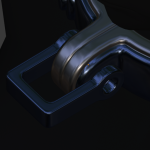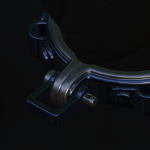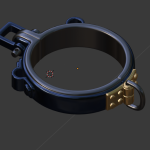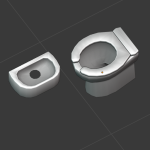Pain in the ass
Honestly, this material is a bit if a pain to render. It’s also the first time I actually need to use a gloss channel on one of my items. I think I’m gonna “try” to clean up my baking setup, save myself some sanity in the process.
I did some testing on the red paint, and a test upload for the shackle & pin assembly.
I also tried to use brass on the shackle, but it didn’t look good at all (there is just something wrong with how the texture renders, compared to the hinge).
I also forgot to triangulate the model before baking it, so I’ll be correcting this too.
Collar UVs completed, and now some texture work.
I know “huge waste of space in your UVs”, that’s because this is really 3 textures, the empty space won’t exist in the end.
I’m also including two in-world tests: The very first one (way too dark), the second one was after a rough specular map attempt. Much better?
Boring UV update
Not much going on in today’s update, I tend to be a bit obsessive when straightening and packing UVs. It took me a little while to come up with a layout I’m happy with:
- “Grey” metal parts and brass parts: 256×1024
- “Blue” metal parts: 128*1024 (I’m not sure how i’m gonna cram everything in there but I’ll try)
- “Misc” parts: back ring, pin, shackle, the size doesn’t really matter as long as it’s as small as possible.
“Grey” and “Blue”, will effectively be duplicated since they only represent “half” of the collar (that is why I’m being so aggressive with them). I’ve also lowered the resolution on the inside face of the collar, while it’s going to be visible (unless the wearer scales it down to choker size I guess), it’s not gonna be as visible as the rest.
In the end it should still be way below 1024×1024 in terms of texture area.
Completed low-poly model.
I think I have just about everything now. Hinge, back ring, shackle, pin, I’m also considering adding support for the bolt system too (last picture shows the shackle with a pair of short bolts).
This going to require some snowflake code I wager, so I’m not 100% sure that I will add that part.
I guess it’s time to unwrap all of this…
Some good-old-fashioned low-poly
It’s going well so far, I haven’t really compared it to my other collars but it’s hovering around 2700 triangles at the moment. Those extra beveled borders are (probably) responsible.
I don’t really like how those 8 sided rivets look, I might bump them up a little. Likewise, the bushing around the lock hole looks a little dense… do I even need to model it?
Both halves are identical at the moment, the only difference is that one side is upside down. I might keep it that way, surely there is no reason to duplicate that model.
Brass and a few tweaks
It still looks fresh out of Warhammer 40k, but at least the brass is looking somewhat presentable. Time for low-poly modeling I guess.
Experimenting with metal wear.
I’ve done a bit of that with the Fallen princess I believe, but nothing this elaborate before. It’s probably going to require further tweaking once I actually bake to the low-polygon model. But it’s pretty good I think.
I still have to figure out what I’m going to do with that brass-looking material.
Goodbye Halloween! See you next year!
If you didn’t get this year’s specials… Well there is always next year ^_^.
Front shackle, back ring and hinge
I’ve added a pin & shackle system to the front of the collar as an adapter for normal-sized KDC padlocks. I also built a “reasonable” back hinge with a built-in leash ring.
I might go back to 4 rivets on each side, the two rivet setup is supposed to provide space for the hinge to operate, but it just looks sturdier with 4 rivets per side.
Realistically, that hinge should be completely welded into the main collar body rather than riveted on top, but I can’t ignore that it’s a nice accent element as it is right now.
(I also added a bushing to the locking hole for no damn reason)
Cell furnishing
The sink is unfinished, and also have a few design problems. I need to find some “ballpark” scaling for it.
I don’t know if that “combined” setup is realistic either (when it comes to pressure) but I like it, and it’s different from the typical prison ones.