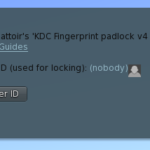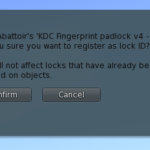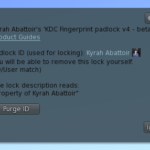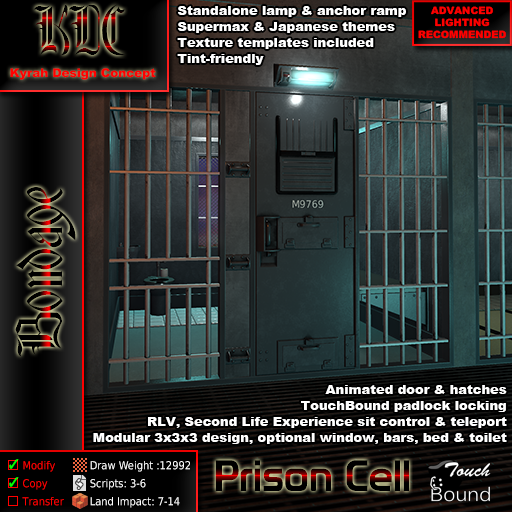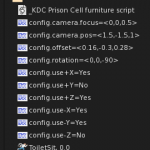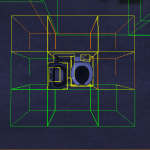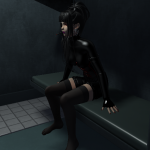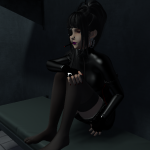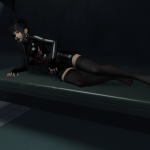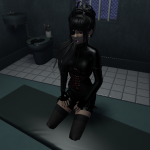Lock beauty pass
Since I’m revisiting the fingerprint locks, I figured that I would do a little lock beauty pass at the same time. Specifically, the texture had a few glitchy spots that I’ve fixed. I also reduced the texture resolution horizontally and decided it was time to give the fingerprint reader a redo (on both lock types). It just wasn’t good.

If it doesn’t look better, it has at least the benefit of “reading” a lot better than the original. I’m also making a couple of colored variants for it.
Still working on the revised product pictures to go with it.
What is going on lately?
I have been a bit quiet lately, there were a lot of things I had to do IRL.
I visited my family for a few days on easter and it took a day to “recover” from it, it was a good time but very exhausting.
I’ve been trying to bring back my kanji lessons schedule under control (spaced repetition can get pretty wild if you stop following it for a few days) and that means that I’ve spent a lot of days essentially studying most of the day.
And after that there was a lot of long long overdue spring cleaning, trying to make my tiny apartment a liveable space again. To be honest, this is something I should not have allowed to accumulate, but you never really pay attention to it until after the facts. At least I did not wait until summer for this.
With my place now in a somewhat liveable state, I’ve been experimenting with VR a little. Room-scale is certainly a challenge when you live in a place that isn’t much bigger than some people’s walk-in closet. I’m not leaving SL don’t worry, this is mostly an opportunity to spend less time in a chair and be a little more “active”.
I did put down some work for KDC still. Since the change to the keyless padlock, I wanted to rewrite the fingerprint padlock, to essentially provide the same features it does currently, but better and clearer. Those that hang out in the KDC Mailing List Group probably saw me talk about it.
The real actual “change” is the addition of a built-in way to erase a fingerprint padlock without having to reset the script. People already would reset them all the time, why not spare them the trouble. Everything else is more focused on trying to make the way they lock and unlock as transparent as possible.
The other thing I want to do with it is fixing some of the problems the original texture had. I was under time constraints back then and did not take the time to really finish it up the way I should have.
And maybe make a couple more colors, so long as it remains visually different from the keyless model.
Keyless padlock “official” release!
As promised, the keyless padlock gets an official release.
So yeah… A few more colors for your lock collection!
As usual, you can find them at the KDC Main Store, and on the Second Life Marketplace, or on Patreon if you’re one of my supporters 😛
Here is a little “colorful” thing I’m working on.
Since I am preparing the “official” release of the keyless padlock (okay it IS already available, I know, but not as a standalone), I figured it would be a good time to introduce a little bit of variation in the standard lock roster.

It is still a sculpted prim with quirky UVs, so there are limits to what I can realistically do with it. But I think it looks good?
There will also be a special version for my Patreon supporters too, it has been a while since I’ve thanked you all ^_^.
Default padlocks change on new purchases.
I’ve replaced the default padlocks that are normally delivered with new purchases with keyless padlocks. As I explained before, this is part of an attempt to streamline the “new user experience” with the TouchBound system.
I still have a ton of product pictures that mention the fingerprint padlock and I’ll do my best to update those over time, I doubt that this will create much confusion. We shall see.
I’ll make the keyless padlocks available for sale individually once I get around making a proper product picture for them.
Another thing I really, really, really need to do is to rewrite (again) the fingerprint padlock to be much more user-friendly.
KDC Prison Cell post-release update!
Hello everyone, we all knew this would happen. I’ve just released a much-needed update to the KDC Prison Cell that adds a few features and addresses a number of issues:
- The “KDC Experiment” experience toggle has been removed. It uses auto-detection now.
- The “base” RLV toggle flag has been removed. It is simply always on if you use an RLV Relay.
- Some viewer/relay combinations wouldn’t allow the RLV force-teleport feature to function, fixed.
- You could still use the “Home” button when under RLV restrictions, this is also fixed.
- The door latch now derives its own scale (for animations) from the door itself.
- The lock infobox menu now features a prisoner list.
- I clarified some of the warnings & errors, related to the KDC Experiment and furnitures.
- I also added a new optional config flag to restrict the camera or force mouselook.
As usual, the update is available through the auto-updater.
(And yes, you can swap the cell/furniture content instead of replacing them completely)
Wear the update box, teleport to the KDC Main Store, and you should receive your freshly updated prison cell package in a folder. Enjoy~
The KDC Prison Cell is out!
Look everyone! the KDC prison cell is out!
The expansion of the KDC facilities led to the acquisition of the remains of a federal correctional facility that had ended up decommissioned before it had a chance to pay itself back. One of our interns suggested that we could probably refurbish the brand new containment units as “private prison cells you can install at home”.
I talked about this so much since November that frankly, I’m not sure what more I could say about it. The documentation page is quite “meaty”, have a look if you want a detailed breakdown of everything I’ve managed to cram into this release ^_^. I hope it was worth it, this has been my longest project so far.
As usual, you can find it at the KDC Main Store, (10% off! And a huge demo at the back of the store!) or from the SecondLife Marketplace.
Enjoy!
Cell Furniture scripts & animations!
I’m pretty much done with the cell furniture scripts & animations! Large picture set today!
The furnitures have their own configuration system that allows you to adjust the most important aspects, which can help if you want to use your own poses.
Now, what is going on with these “config.use” cards? It’s really simple! It allows to define which sides of the furniture will allow sitting (the furnitures REQUIRE the “KDC Experiment” experience, sorry!) You still have to be fairly close.
I also included pictures of all the poses I’ve made for the bed and the toilet unit. Feedback welcome!
Cell project update!
Slowly, but surely, I’m getting to the bottom of the prison cell project 🙂
- ✔ Config for the inside/outside lamp behavior: always on/off and toggled by the switch.
- ✔ (Optional) automatic unlocking after X minutes.
- ✔ (Experimental) “secure locking”, a padlock ID whitelist for roleplay areas that want some level of key control.
- ✔ RLV feature toggle (restrictions and/or force teleport).
- ✔ Experience feature toggle (teleport on/off).
- ✔ I got pretty much all the sounds I needed to be done: door, hatch, shutter, etc…
- ✔ Color, intensity & other light properties are now saved by the script when you edit them.
- ✔ A variant of the main cell body without the window.
- ✔ A standalone anchor bar with advanced reach checks.
- ✔ A standalone version of the light ramp.
I started working on the furniture script. I came up with a cool configurable, directional range check. You can decide in which directions the furniture will allow an avatar to sit, including top & bottom (useful to allow sitting on a top bunk, but only from “below”, or to prevent sitting through a wall).
That’s all for today!
New version of the Multi-Anchor plate.
The free Multi-Anchor plate has been updated!
If you are using it, or using the script in a personal build, you can swap the old script with the new one (KDC Multi anchor plate v2), no other change needed.
I’m currently updating all the marketplace entries.
Multi-Anchor plate changes :
- Less clicking! You can click on a different anchor (same set) without having to de-select the previous one first.
- A small bug caused the multi-anchor listener to remain open for a few seconds after use, potentially interfering with other objects.