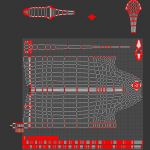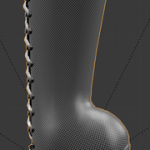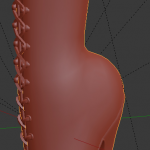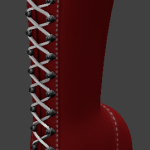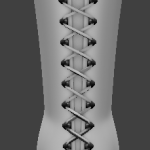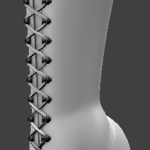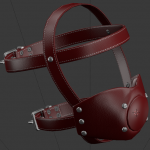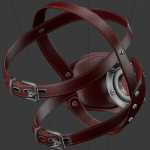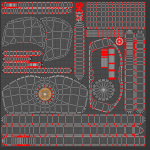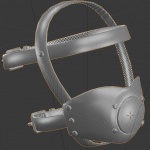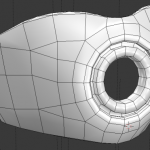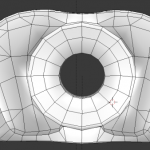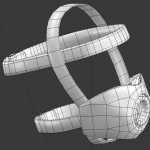Archive for the ‘3D Stuffs’ Category
Unrelated things, and server outage.
First! There was another outage today, I was told that there was a hardware incident at the hosting facility, to anyone who experienced undelivered products, feel free to contact me.
Now for the unrelated thing…
I couldn’t resist and decided to work on my apartment project until I could place it in SL. Well I did it, also made some window mesh for it, there is still a lot to be done but at least it isn’t weighting on my mind anymore.
I will resume normal schedule as soon as possible, sorry about that.
Oh yeah, you can visit it if you want to, it is replacing once of the elevator destinations in the shop!
Ballet boot UVs, first draft
This was tonight’s work, along with some progress on my apartment/interior project. As usual, non final UVs, but most of the important things are uncluttered and cleaned. I’m thinking about reusing the lacing and hook textures from the Amelia boots, so I haven’t moved them on the texture map. I might just re render them anyway to re-pack the UVs tighter.
I did a second optimization pass on the boots and laces and got rid of a handful of hidden faces on the hooks and laces, it’s not “much” unfortunately but it’s better than nothing, the lacing still weights 2/3rd of the boots which bothers me but that’s what I get for fully modeled laces I guess.
Here is a shot of the apartment, I gotta say making UVs for buildings is far more annoying than for wearables.
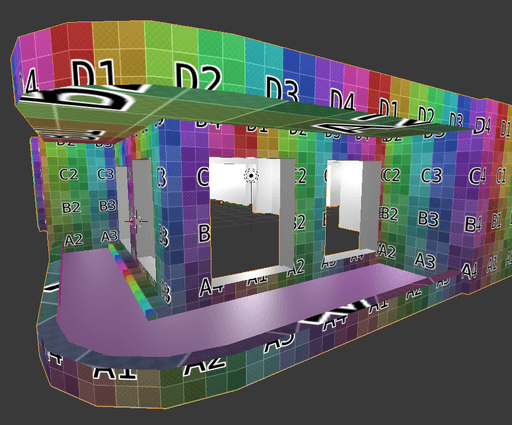
Ballet boot LPM: Good progress.
More steady progress tonight, I restarted about 3 times on the low poly model, it’s VERY similar to the Amelia one, but I think I’m gonna try to optimize it a bit more, there are areas that bother me on it. such as the back of the foot. I meant it’s okay but it could be a bit less without losing much in term of smoothness.
Uvs, Stitches, fabric, …
I tried to give a little bit of shape to the soles, vaguely reminiscent of ballet slippers, and a slight asymmetry to get a left and right shoe. I’ve also done the paneling for the spine of the boot, and added stitching and color masking.
Ballet boot progress
Again, I’m taking a few shortcuts here, I worked some more on the foot shape with Shigeko and this appears to be satisfactory.
A new project underway!
I thought that I would post a public thank you to everyone supporting KDC, and here is a picture of my new project 🙂
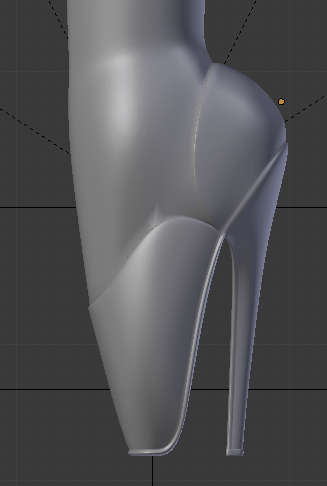
Looks familiar? It’s ment to be and nowhere nearly finished 😀
Inworld test successful!
For some reason i had to juggle between two clients to get the mask to upload the way i wanted it. Also my lighting is strange, but that might just the the place I’m at.
Almost there really, now it’s time to start scripting.
First texture draft on the muzzle gag
Figured it was about time to post another peek at the texture work. This is pretty much the final aspect, now all I need to do is the tedious process of rendering all the colors and assembling them.
Main UVs done!
The UVs for the harness and its main plug are done, I’ve done some compromising with the inner surfaces getting less texture area than the outer faces, I think I’m getting the hang of it with this kind of optimization… slowly. The “classic” mistakes were made which means I had to redo some areas more than once, and ended up splitting the longest strap in two (which I did for the blindfold, but forgot about!)
I will take care of the accessories once I’ve worked out future texture issues.
LPM In the work
I still have to finish the LPM forehead strap (lots of tweaking but I did this like a newbie -_- )