Archive for March, 2011
Primitive computers, with LSL and Media prims
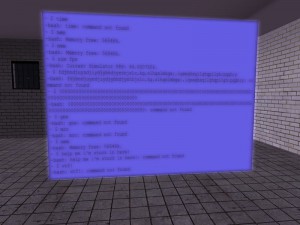 This is a little project I wanted to try myself at for a while, this object is managed by two scripts, one could be considered the “CPU” as it contains the actual logic behind the program and the other the “GPU” as it only handle buffering and displaying the information the CPU provides it.
This is a little project I wanted to try myself at for a while, this object is managed by two scripts, one could be considered the “CPU” as it contains the actual logic behind the program and the other the “GPU” as it only handle buffering and displaying the information the CPU provides it.
It’s at a very early stage but it’s the only “unix style” SL computer that i’ve seen so far.
The next step is to write a somewhat more refined “keyboard”, currently I’m passing commands to it through a chat channel, I would like to either use a web-based form, or a sort of virtual keyboard that only allow one user at a time to enter commands.
SecondLife Viewer 2 improvement
This is a little trick i found that changed my daily life using the Viewer 2.x for SecondLife.
They made this sort of tray bar where every popups dock after a few seconds, i kind of like this concept because then multiple IM windows do not take so much space, however what always drove me nuts was that if you didn’t interact with the popups (they are called “toaster popups by the way) they would auto dock into the corresponding “category”.
That made the thing extremely frustrating for me especially with objects permissions requests and dialog menus.
Thankfully, this is a thing of the past, here is how i solved this problem:
- In Preferences -> Chat, uncheck both options in “Enable incoming chat popups” This will prevent group chat and Instant messages from creating toaster popups (they will still create a little “chat bubble” button in the tray bar)
- hit CTRL + ALT + D (or CTRL + ALT + SHIFT + D if it works for you) to reveal the Advanced/Develop toolbar buttons if you haven’t them active already.
- In Advanced -> Show debug settings, lookup the value “NotificationToastLifeTime” and change it from it’s default (5 seconds) to an absurdely high number under 214748368.
What it does is that it stops IMs and chat to show popups, which usually are redundant since docked chat windows with new messages are marked with an orange bubble. And it also makes any other popup window remain (almost) permanently on screen until clicked, so you have all the time you want to accept this hug request or that other menu thing.
KDC Isolation headphones released!
I have to admit, it took me quite a while (way too long actually) to finish this product, sooo here it is.
It’s basically a complementary object to my stuffed ballgag. the ballgag prevent you to talk, the isolation headphones prevent you to hear.
- It’s obviously RLV enabled (otherwise it wouldn’t really work)
- It has sounds, to put it on/off, buttons click, locks… lock.
- The main chat button has a circular timer that ticks down when enabled.
- For those who NEED their ability to receive IMs (like if you are a content creator) there is a way to “disable” the IM blocking feature.
- It can be worn around the neck, and peoples can put it over your head in one click.
- It can be locked (this part took me a LONG time, trying tofigure out an elegant and somewhat believeable method to do so)
- The hud is AWESOME (my best HUD so far) with a full RGB color selector (I think I will extend it to my chrome product line)

Stuffed ballgag update
I made a small update for the stuffed ballgag, in preparation to a new product (they share some code, but i will spare you the specificities of how i work).
Update details:
- Primcount of the gag goes down from 35 to 19 (removal of the ‘ghost’ copy)
- The “in mouth” and “around the neck” positions are now handled by the gag position itself instead of having multiple objects.
- Each position of the gag can be adjusted to your liking, simply move the gag where you want it to be while it is in the proper state and it will use this position for the current state the next time.





