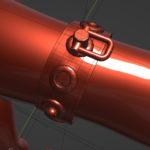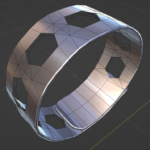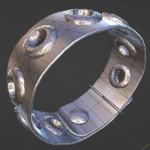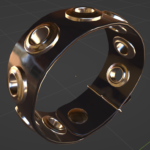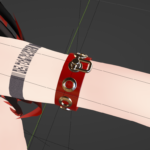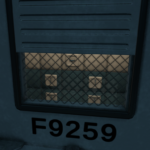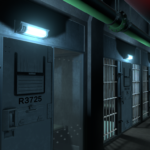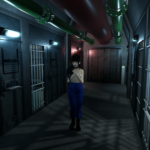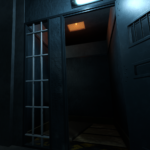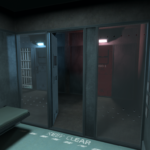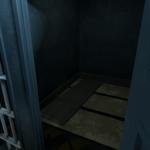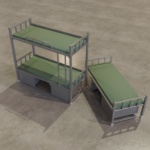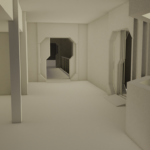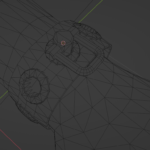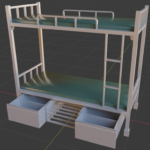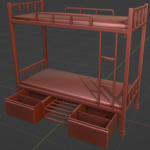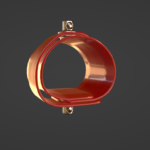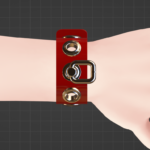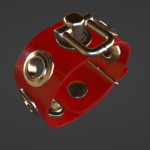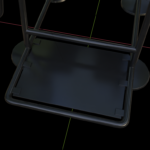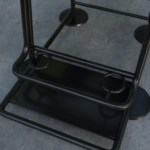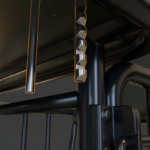Archive for the ‘3D Stuffs’ Category
In preparation for Halloween
I got some of the low poly modeling work done on the Vergilius elbow cuffs, not much happening on this project other than having to do some weird forced-triangulation in some spots that are shading a bit strangely (since this set doesn’t use normal maps on the rubber parts). I might have to temporarily put this project on ice soon since October is almost upon us, and I always use the first two weeks of October on the limited edition Halloween project.
Speaking of Halloween… I still have no idea of what to do this year, I’m open to any suggestion so long as it is original/unusual (no pumpkins or bats… please), and something I can wrap up in two weeks.
Vergilius elbow cuffs and other things
I started making the Vergilius elbow cuffs. The ring spacing is much larger than on the collar and cuffs but I don’t think I can insert an extra ring in without getting the opposite problem (too tight).
I also attempted to make a modempunk-ish keypad to use as a “secure” elevator call button on the cell block floor in dead realm but it doesn’t really “vibe” with me so far. It has the chunky keyboard keys I was picturing in my mind but the rest lacks style. Maybe I need to come up with something a bit more futuristic.
I’ve pushed 2-3 updates to the VRChat cell block: specular lightmaps (something it really lacked compared to the SL version), toned down lighting and emission (which felt a little too bright), and I also fixed some normal mapping issues. I want to make a few more additions before calling it good enough: a table and a couple chairs to act as a guard post, spawn control, and a way for the instance owner to secure the doors shut.
I was sick yesterday and slept all afternoon, (you can imagine what it did to my sleep cycle) motivation is pretty low.
Prison Cell Block D-5 update!
This update brings the padded cells & the pipework additions that I did for Second Life, to the Prison Cell Block D-5 in VRChat. Enjoy~
Cell Block D-5… in Second Life?
Someone complained about Cell Block D-5 being a VRChat-only location, so I took it as a bit of an exercise to convert all the prison cell assets to PBR materials, this is the result.
It will be publicly accessible from the KDC Store elevator once I’m done with it. It is a bit of an experiment, and will be a stand-in, until I can get the “full” underground prison project to completion.
I’ve started working on a potential lock & key add-on: A key chain that can be linked to them, allowing public locks and keys to be picked up and dropped. I know 3rd party creators have already come up with creative solutions for key/lock access control, but I like this idea, and I believe it will add to the system as a whole.
Because of this I’m also reworking some parts of the lock & key system to be able to “reserve” a lock, or a key to a specific user for example.
Prison Cell Block D-5 update!

I’ve finally updated the Prison Cell Block D-5!
Nothing major, but there are some improvements and additions:
- The world has (finally) been updated to Unity 2022.3.22f1.
- Fixed the reflection probe problem at the end of the corridor.
- Fixed post processing & color grading.
- Rebuilt all the light probe groups I accidentally broke 2 years ago.
- The cell facing isolation has been upgraded to a secure observation cell with polycarbonate panels.
- All the cells have been renumbered, the lettering has been softened to blend in better.
- Door logic has been completely rewritten, rookie mistakes have been fixed, and everything now responds much faster (from 4 seconds to ~1 second for clients).
- Colliders and seats are finally disabled by default.
- An ambient droning sound fills the silence.
- Corrected the plumbing used by low and high security cells.
Added thin mattresses to the small cells for (slightly) improved living conditions.
Vergilius wrist cuff WIP and more.
Lots of pictures to show today, progress on the Vergilius wrist cuffs, and more! I wonder if patreon will show all of them…
Mesh wise, the cuffs are pretty much ready. I still have to code & configure them but that shouldn’t take too long (unless, well, mistakes). I am a little late (it’s almost midnight) for today’s update but I had to urgently redo my LODs because I made a stupid mistake and left a bunch of gaps between the strap and the eyelets.
I’ll add the shackle as a variant to the Vergilius Collar in an update, and replace the product picture accordingly.
Over the weekend I’ve also fixed the proportions on the bunk beds, it was mostly correct, but the lower bunk was way too low. I’ve also made a single version. The bins aren’t quite there yet, but almost.
I’ve also done a fair amounty of brainstorming on the prison layout and solved a handful of issues I had with it (created a few more too).
I’m also trying to pick up the habit of leaving notes in projects rather than putting them on a separate pad/text file. I saw someone do this the other day, and thought this was a good idea.
Vergilius wrist cuffs, low poly and other things
Quick update on the Vergilius wrist cuffs, I’ve almost completed the main low-polygon model (highest LOD). I don’t think this will require a normal map (just like with the collar) But I spent more time to get the surface as smooth as possible, polygon-wise yet not completely flat (the rubber presses down flat around the grommets rather than being perfectly cylindrical). It should catch a bit more light that way
I swear I’m not trying to double/triple stack my projects on the purpose, but as you can see, I’ve started working on a piece of furniture. I’m thinking about making a small “kit” to provide some variation on the current cell furnitures. This looks more suitable for a dorm I suppose.
The measurements are a little off but I wanted to bang out a first draft as quickly as possible, I’ll do some more research and adjust the proportions of everything accordingly.
Vergilius rubber cuffs started!
This is attempt number two on the Vergilius rubber cuffs. The first attempt was kind of a “classic” bondage cuff design, with the liner and everything, and I spent way too long working on that one before realizing it didn’t really match the style. On top of that, adding more eyelets would means no real way of attaching the buckling strap to the liner.
So I scrapped that and made a second attempt, this one matches the collar a lot better as you can see, I ended up spacing the hardware just a little more to compensate for the tighter radius.
I’m playing with the idea of adding a ring, or some kind of shackle to the chaining point rather than having it be a naked post, as it currently is on the collar. I would of course add it to the collar if I do, feel free to tell me what you think of that.
I’ve spent a lot more time shaping the rubber to make it visually deform around the hardware, I don’t know if the pictures do any justice to it, and I have no idea if it will transfer that well to low-poly.
Hey look, more interrogation chair pics
After rebuilding almost everything on the interrogation chair in low-poly (and pretty much all the 90° turns because none of them was square), the model currently clocks at 6600 triangles, across 5 objects.
Ratcheting only one side of the wrist restraints cuts down a little less than a thousand triangles. I could probably bake those teeth into a texture?
I’m super happy of the “lock” redesign, it is still crude & simple to use and hypothetically manufacture, but it now looks like it is suitably load-bearing…You probably could stand on top of the tray and it wouldn’t sag in any way.
All in all, this isn’t really a priority project but I kept going back to it over the weekend.
I’d like to move onto the wrist cuffs for the vergilius set relatively quickly, but I need to do a little bit of research first, to be sure.
Stunprod update, chastity belt WIP
Quick update because a few things have happened since yesterday:
A kind soul on the KDC Booth Store reported an issue with the parameter setup of the VRChat Stunprod. That is now fixed and you can download the package (version 1.2) to correct the problem (the Patreon reward has also been updated).
Someone also made me aware of a packaging/assembly error with the KDC Lined Chrome Chastity belt; There are floating chain links on points that cannot receive or send chains, making it impossible to remove them. The fix is relatively simple but it took a moment to figure out what exactly happened.
I was also considering putting out some PBR related fixes and ended up starting a full PBR refresh of the material, picture included: on the left is the original and on the right, the PBR version. Nothing fancy, that’s more or less what it would have looked like if we had decent metal rendering back then.
If I actually do this I’m gonna have to do some edits in the HUD & labia shroud code to dual-stack the two material systems, the same way I’ve done with the Stunprod.