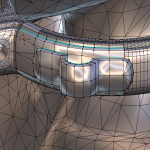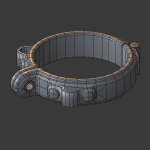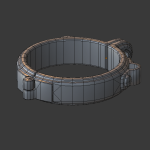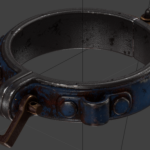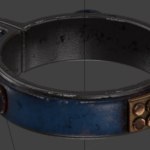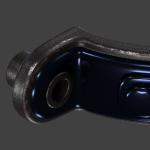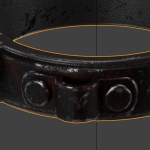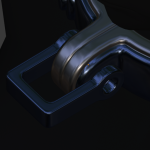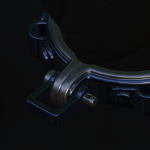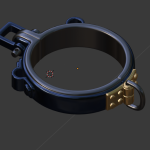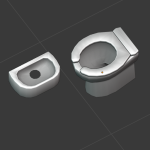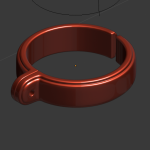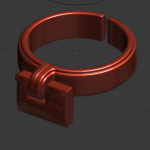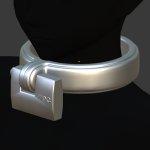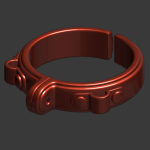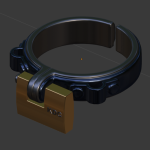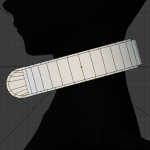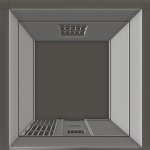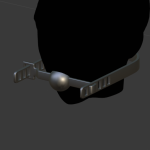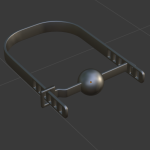Archive for the ‘3D Stuffs’ Category
Some good-old-fashioned low-poly
It’s going well so far, I haven’t really compared it to my other collars but it’s hovering around 2700 triangles at the moment. Those extra beveled borders are (probably) responsible.
I don’t really like how those 8 sided rivets look, I might bump them up a little. Likewise, the bushing around the lock hole looks a little dense… do I even need to model it?
Both halves are identical at the moment, the only difference is that one side is upside down. I might keep it that way, surely there is no reason to duplicate that model.
Brass and a few tweaks
It still looks fresh out of Warhammer 40k, but at least the brass is looking somewhat presentable. Time for low-poly modeling I guess.
Experimenting with metal wear.
I’ve done a bit of that with the Fallen princess I believe, but nothing this elaborate before. It’s probably going to require further tweaking once I actually bake to the low-polygon model. But it’s pretty good I think.
I still have to figure out what I’m going to do with that brass-looking material.
Front shackle, back ring and hinge
I’ve added a pin & shackle system to the front of the collar as an adapter for normal-sized KDC padlocks. I also built a “reasonable” back hinge with a built-in leash ring.
I might go back to 4 rivets on each side, the two rivet setup is supposed to provide space for the hinge to operate, but it just looks sturdier with 4 rivets per side.
Realistically, that hinge should be completely welded into the main collar body rather than riveted on top, but I can’t ignore that it’s a nice accent element as it is right now.
(I also added a bushing to the locking hole for no damn reason)
Cell furnishing
The sink is unfinished, and also have a few design problems. I need to find some “ballpark” scaling for it.
I don’t know if that “combined” setup is realistic either (when it comes to pressure) but I like it, and it’s different from the typical prison ones.
More collar stuff.
Not much to say, I still haven’t decided on the hinge design.
Eevee makes metal surfaces look ridiculously fancy, it won’t look like that in the end, but it’s a nice visualisation still.
Scaling obsession
I’ve been sitting on this idea for a while now, It is based on an old photo of a resin statue and I thought that the “bulk” of that collar & cuff set what just perfect, not stupidly large, while still giving a feeling that it is designed purely for security over comfort: What you could expect from a fantasy-world slave trader.
That being said, I only have two angles to work from, it took me several attempts to get the proportions of the object itself right, and even more time to try to match it to a body (size wise).
You can see on the last mockup, (made with prims) I still shrunk it down just a little more. This is probably the biggest collar I’ve ever attempted to make and I’m not comfortable with it.
A lot of mockup ideas in the past few days…
Prison cell idea
I’ve been in a “3D sketching” mood lately, so why not?
This is very small (~2.8×2.8m), and not even “furnished”… I have some ideas for an even smaller one.
I like the “bottom” slit for the door, but I have to figure out a hatch design that works for it… maybe something that slides up and down with some kind of extension rod: guards shouldn’t have to bend over to open it.
A new gag idea
This may (or may not) be my next project, but I wanted to get the concept out of my system.
Rigid metal gags are not really “new” anymore, but I had this idea in the back of my mind of using flat stock rather than the typical round stock.
The idea is that only one end actually requires locking. The other side is essentially stuck in the slots as long as the “bit” is in the closed position.
A few thoughts:
- It’s gonna be VERY adjustable with this design.
- I do want it to animate open & closed.
- I will “probably” make interchangeable “bits” (haven’t decided how yet)
- It’s deceptively simple… is it TOO simple?
- Structurally those slotted bars look like they would be easy to bend and snap.
- I don’t like how the “ball” gag looks really (too simple again).
Random weekend thing
Yes it is dynamic, and yes, the math involved wasn’t fun at all. 😛
I should probably wait for a wider adoption of “Bake on Mesh” before I actually go further than the “prototype stage” with this.