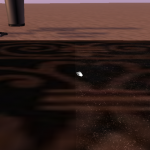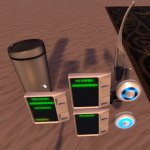Archive for November 24th, 2015
Almost ready
So this is what i changed so far, you can see the round enclosures for the room managers which are now “vacuTrackers”. The circular ring changes based on what is going on, to give you an idea of what is happening:
- Fixed full color: Nothing is happening, the vacuTracker is in idle mode (the floor is completely dirty).
- Fast spin with two LEDs: There is a vacuum running somewhere, the vacuTracker is monitoring its movements.
- Slow spin with four LEDs: Nothing is happening, the floor is slowly getting dirty, at the pre-configured rate.
What else… The vacuTracker configuration is now notecard based and changing it will NOT cause the room configuration to reset, you have to use the “delete nodes” function in the touch menu.
Also you don’t need to set up room names anymore, vacuTrackers will pick a unique room ID when rezzed and will configure the room markers too. And it will resist shift-duplicating them so you don’t have to request your markers one by one.
The display panels are now called Monitoring panels and they only have one role now, which is to display the state of your chores in a flexible manner.
You can have up to 3 progress bars on them and merge as many chores as you want in a single progress bar (should you want to). You can also filter out chores that you don’t want to track (if you are reading a device that reports multiple ones).
Lastly, I made a “dust overlay” for those who want a little more than a progress bar for “visual feedback”. I like the texture, it tiles very well and when it’s at 1m repeat it looks a bit like sawdust… disgusting.